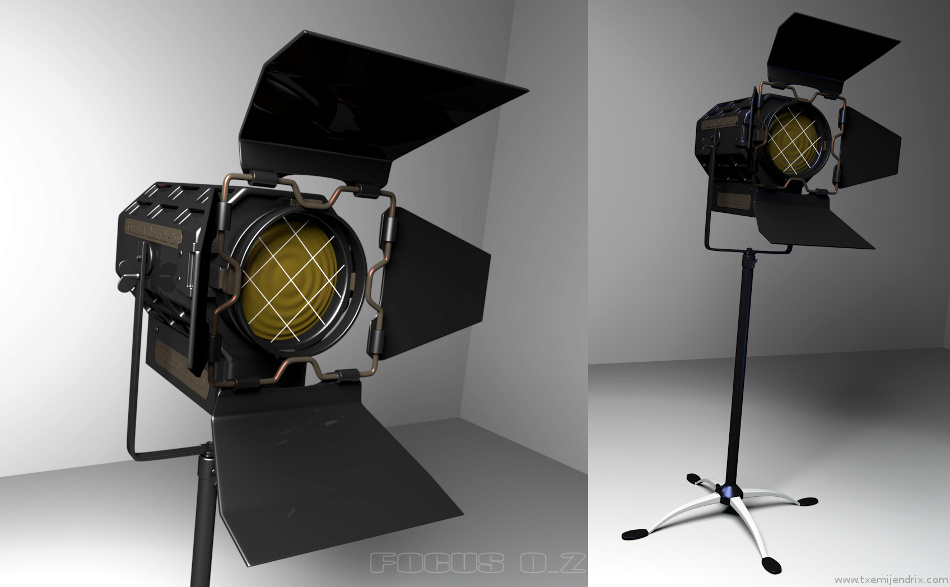Projects
- Details
- Category: Projects
Recently I have had an idea for an image, and to develop it I have to model some things, between them a pocket watch.
So let me show you a glimpse of the project and how it developes.
The first thing to do, as always, is to search a reference for the model you are looking for in internet, so the job can be done as precise as possible.
I found an image of a pocket watch that I liked, so I used it as a reference in blender to model the body of the watch using an sphere and the arrows were created using curves.
When I was done with modelling, I began with texturing, using UV mapping for the numbers zone, adjusting the metal, glass and arrows textures, and a background so the metal and the glass can reflect something (looks bettter in my opinion).
And this is the result by now, that shows three different steps in the process. It will continue... See you.
- Details
- Category: Projects

This is a model I'm working on and that's almost finished, made with the new beta version of blender (2.53).
In fact it's an exercise to practice with the new gui in blender, and it works fine and the render time has been improved a lot, being much faster.
See you
- Details
- Category: Projects
This is a box I'm working on in blender. The concept is more a kind of fabergé's egg than other thing.
Actually, it's the dome of Saint Peter with a tibetant dorje at the top and chess pieces as statues. Modeling is almost finished, now it's time for texturing and lighting.
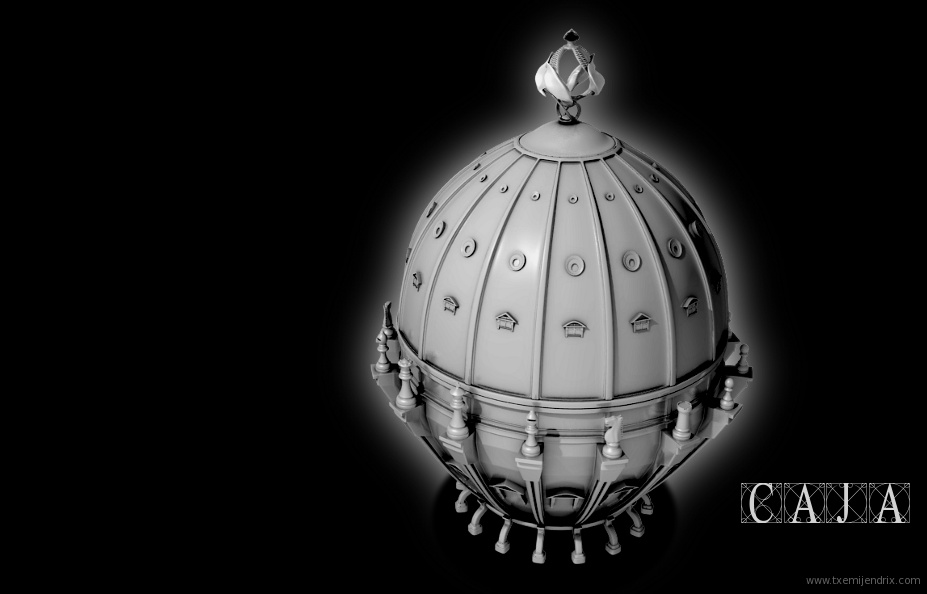
It's an object for an animation I'm working on, so stay tuned, I hope some progress soon.
Bye
- Details
- Category: Projects
 I'm still working on new objects for this project and, apart form the pocket watch I posted before, here I show you a caterpillar made with Blender, using UV mapping.
I'm still working on new objects for this project and, apart form the pocket watch I posted before, here I show you a caterpillar made with Blender, using UV mapping.
The image map for the UV mapping was made with Inkscape.
I suppose the next chapter of this project will be the final image, because almost everything is modelled and textured but I'm still working on lighting.